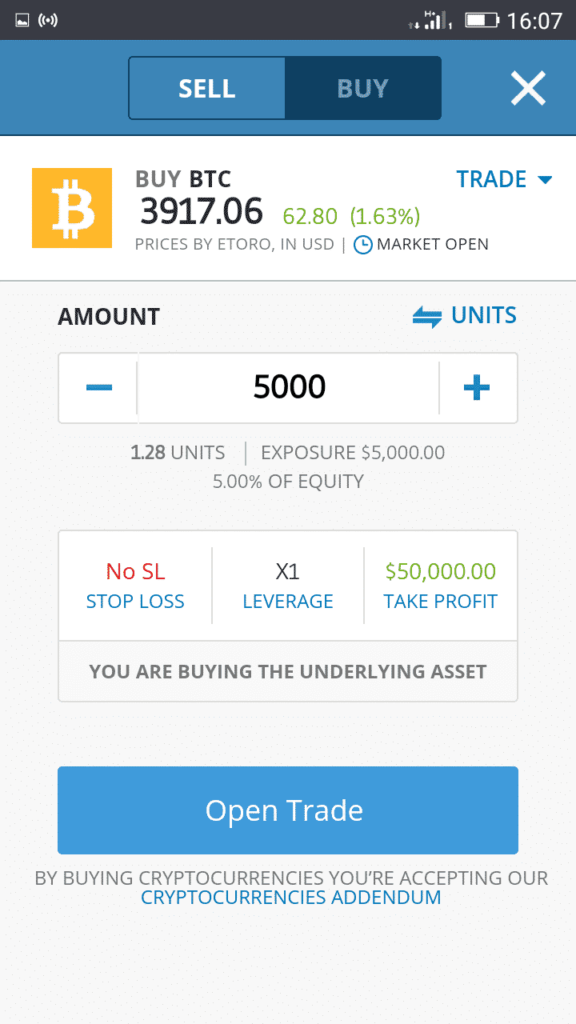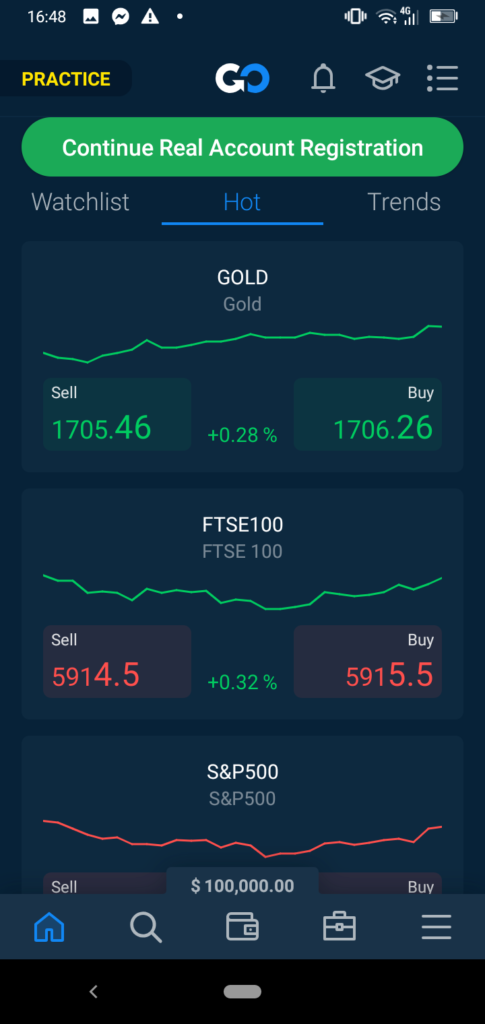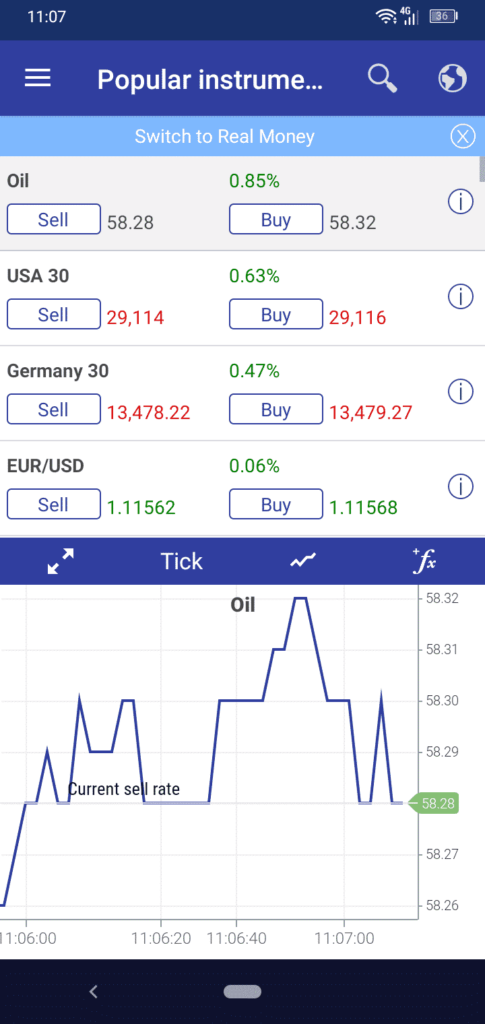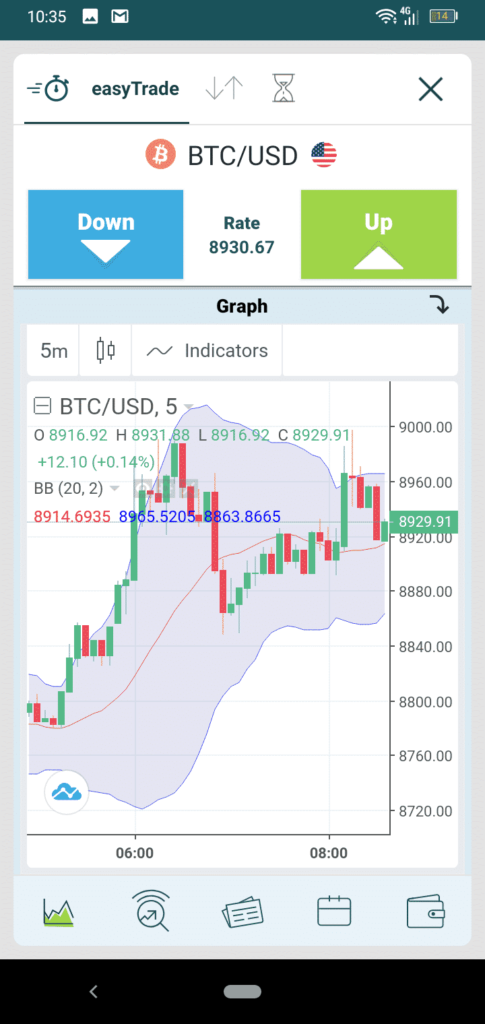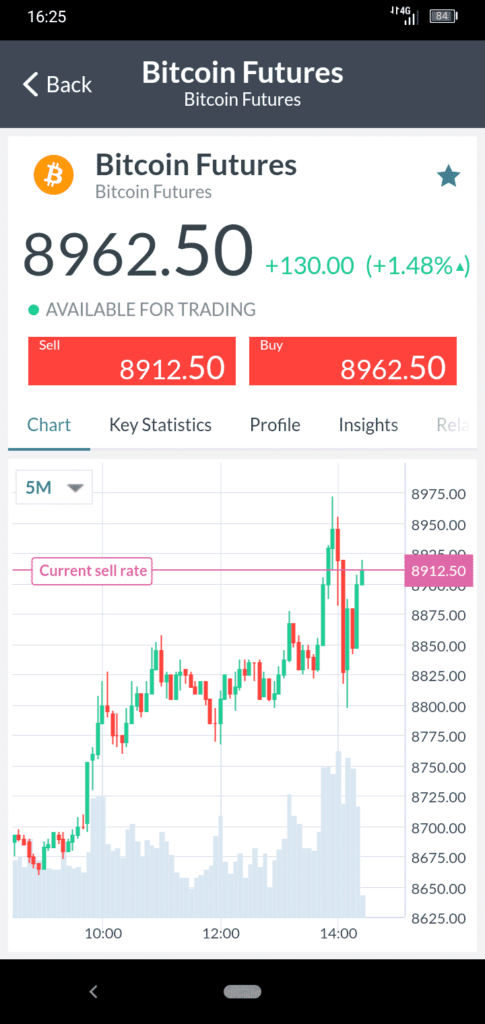Best trading app in Australia
Which is the best trading app in Australia? Do the best sites for trading also have the best apps? Do you want to trade stock, forex or CFDs?
We reviewed a number of apps, among others, apps from Saxo Bank, OctaFX, Alpari International, FXPro and HotForex that didn’t make the list below. Our reviews were updated in January 2022. Based on these reviews we found that eToro is the best trading app in Australia. And then AvaTradeGo and CMC Markets also got their apps in the top three trading apps in the Australian market, whereas eToro also has the best trading app for beginners.
The wonderful news for you as a trader is that all the eight trading apps in the list below are completely free. They all accept traders from Australia. The 8 best trading apps in Australia are:
- eToro Social Trading App
- AvaTradeGo Trading App
- CMC Markets Trading App
- Plus500 Trading App
- easyMarkets Trading App
- BlackBull Markets Trading App
- Pepperstone Trading App
- Markets.com Trading App
These eight mobile trading apps for Australia are furthermore run by brokers that are correctly regulated and thus you can feel safe about your money. All of the eight brokers in the list are actually regulated by the Australian Securities & Investments Commission (ASIC). But as always with trading, never invest more than you can afford to lose. Below you can read our reviews of these top eight trading apps.
1. eToro Social Trading App.
The eToro Social Trading App made the top five trading apps in Australia because of its social component (copy trading) combined with the best functionality and ease of use. eToro is a well-regulated broker that has been around since 2006 and the trading app has been available for years now. Visit eToro – AFSL 491139. Capital at risk.
Read more…
2. AvaTradeGO Trading App.
The app AvaTradeGO is very well liked by traders because of the quick download, the offering of a direct chat option with AVA support and it also offers access to more than 250 tradable assets. The brokerage AvaTrade also offers a tremendous welcome bonus of 40%! Visit AvaTrade
Read more…

3. CMC Markets Trading App.
The CMC Markets app is available to both Android and iOS users and they tend to appreciate the great trading conditions the app offers. The charting features are well above average, the trading interface looks great and users like the execution speed. Visit CMC Markets
Read more…
4. Plus500 Trading App.
User feedback of the Plus500 app is positive and that is also our impression when doing this review and thus it made top three in our list. The selection of assets users can trade through the app is amazing. CFDs on options, commodities, indices, cryptocurrencies, fiat currency pairs, shares and commodity ETFs. Visit Plus500
Read more…
79% of retail investor accounts lose money when trading CFDs with this provider.
5. easyMarkets Trading App.
The easyMarkets mobile trading app has accrued mostly positive reviews from its users. The charts come with a wealth of technical indicators, such as Bollinger Bands, various MAs and oscillators. Reliability comes to mind as a very strong advantage of this trading app. Visit easyMarkets
Read more…

6. BlackBull Markets Trading App
BlackBull Markets offers the rock-solid MetaTrader 4 trading app as their mobile platform. From hundreds of thousands of users, this app has received excellent ratings with 4.8 stars out of 5 for the iOS version and 4.6 stars out of 5 for the Android version. The app offers an impressive selection of basic and advanced features. Visit BlackBull Markets
Read more…
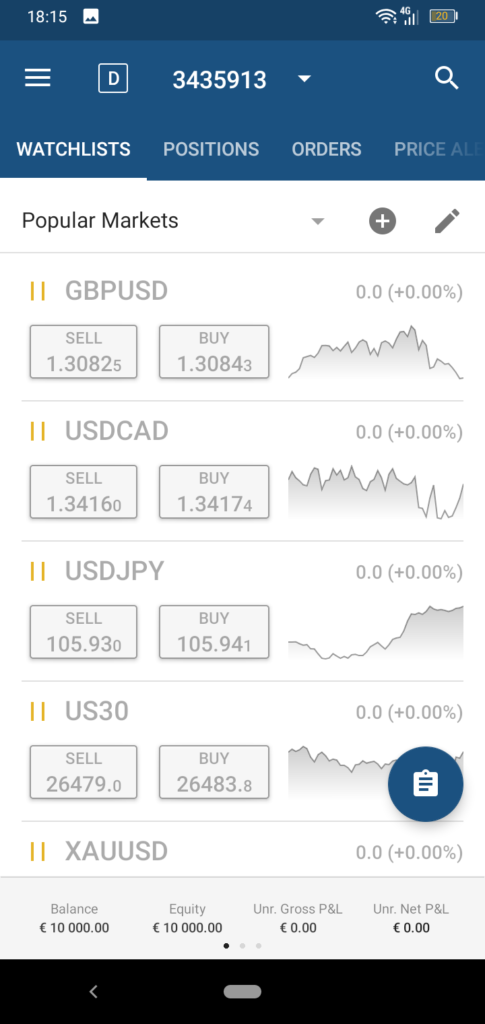
7. Pepperstone Trading App.
Pepperstone uses cTrader as its mobile trading app. The app is highly functional. Most traders find it easy to use, with plenty of options and real-time information. Visit Pepperstone
Read more…
8. Markets.com Trading App.
The markets.com mobile app starting interface is simple and smooth, which is nice. The selection of stock-based CFDs is outstanding! More than 2,000 such assets are available. As far as currencies go, the app supports both majors, minors, and exotics. However, based on user feedback, this app shows some problems e.g. with charting functionality and technical indicators. Visit Markets.com
Read more…
What to look for in the best trading app
The most important feature of your mobile trading app would be the possibility of cross-platform trading, i.e. you should be able to enter a trade on your desktop and close the same trade in the app. Another important aspect is how simple the app is to use. The easier the better. Furthermore, the app needs to make a wide variety of assets available for trading, to fulfill all of your trading-related needs. All the reviewed trading apps on this page offers trading in both stocks, forex and CFDs, however, the number of assets provided for trading in each asset class will vary.
Of course, you also want the app to provide both live and demo accounts. This way, you’ll be able to test the app and to practice in it before you start using it for real money trading. In-app copy trading is also a feature you will likely appreciate. And lastly, on your part, you will need a highly reliable connection to avoid potentially very costly mistakes.
eToro Social Trading App
eToro is a brokerage focused on social trading, while being involved with scores of other finance-related ventures. eToro is one of the few brokers that deal in actual cryptocurrency trading and services.
Its mobile trading apps, the Android as well as the iOS ones, are a proper reflection of this focus.

The Android app is easy to use, highly functional and it has racked up a very decent score at Google Play.
It is much more than a simple mobile trading platform. In addition to actual trading, it gives traders exposure to the most interesting crypto markets. Its social component lets traders copy their peers, as well as make their trades available for copying.
Having been installed by more than 1 million users, the eToro Social Trading App is indeed one of the most successful mobile trading solutions ever.
The app supports real money trading as well as a virtual portfolio. Through this, traders can put their skills to the test risk-free. There’s a handy watch list and opening a position is as easy as clicking on one of the tradable assets on this list.
Traders can then set their investment amount, as well as their SLs and TPs. clicking the Open Trade button.
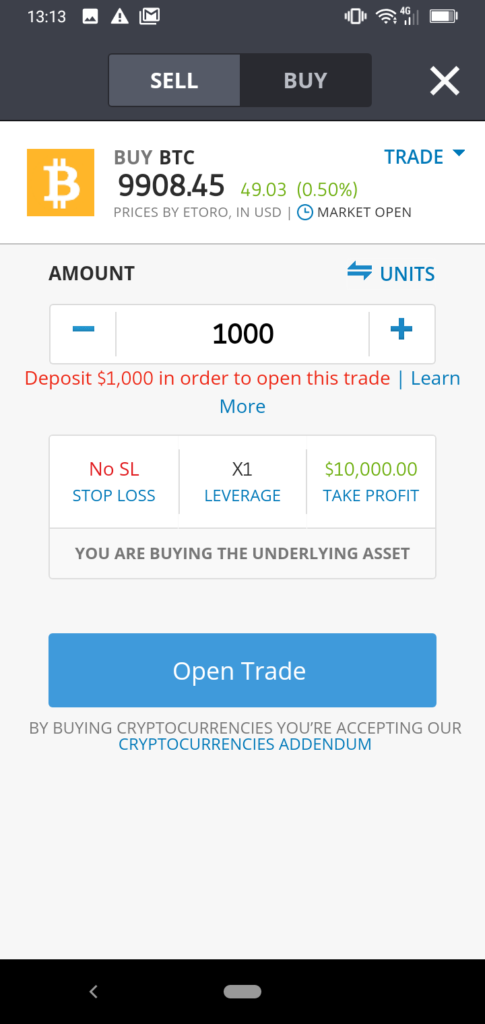
Keeping an eye on open positions is just as simple.
Those looking for advanced features (such as social trading), will find everything they could possibly need under the Menu button in the top left corner.
This is where users can copy other traders, where they can take a look at their portfolios and invest in CopyPortfolios.
The eToro club can be accessed from here as well. Users can invite their friends, they can tinker with various settings and they can withdraw their funds.
The size of the Android app is just 43MB. It can be downloaded and installed in under a minute. Registering is also quicker than with most other brokers.
Many users have not received well the latest changes to the app. These updates have targeted the design and the speed with which the app loads feeds. Users can now reply to comments as well.
Several people have complained of bugs, text overlay and dysfunctional charts. We have not seen any such issues when we downloaded and installed the latest version. Problems may, however be device-dependent. Complaints may have also originated from early versions of the update where bugs may have persisted. Right now, the app offers more than reasonable functionality.
The iOS version of the app is significantly larger at 118MB. Fewer people seem to use it. Its user rating is similar to that of the Android app. Granted, only a handful of people have thus far bothered to leave a review.
Despite that, the iOS app delivers the same functionality as the Android one, and its user interface is similar as well.
Skilled traders can use the iOS or the Android app to become popular investors and to eventually earn 2% off the assets under their management. This second revenue is paid directly by eToro.
Start using the eToro Trading App now.
eToro AUS Capital Limited ACN 612 791 803 AFSL 491139. Smart Portfolios are not exchange-traded funds or hedge funds and are not tailored to your specific objectives, financial situations and needs. Your capital is at risk. See PDS and TMD.
AvaTradeGO Trading App
Like most online FX/CFD brokers, AVATrade has made available mobile apps for Android and iOS devices.
The apps, which essentially look the same and work the same way, are fairly run-of-the-mill. They offer access to more than 250 tradable assets and feature leverage of 1:30 on some of these assets.

New revolutionary risk management tool. With AvaProtect, clients can now have their trades protected from market risk. For a small initial fee clients can now protect their trades during a specified time and AvaTrade will reimburse the loss on their protected trade. This feature is available for all FX pairs as well as Gold and Silver.
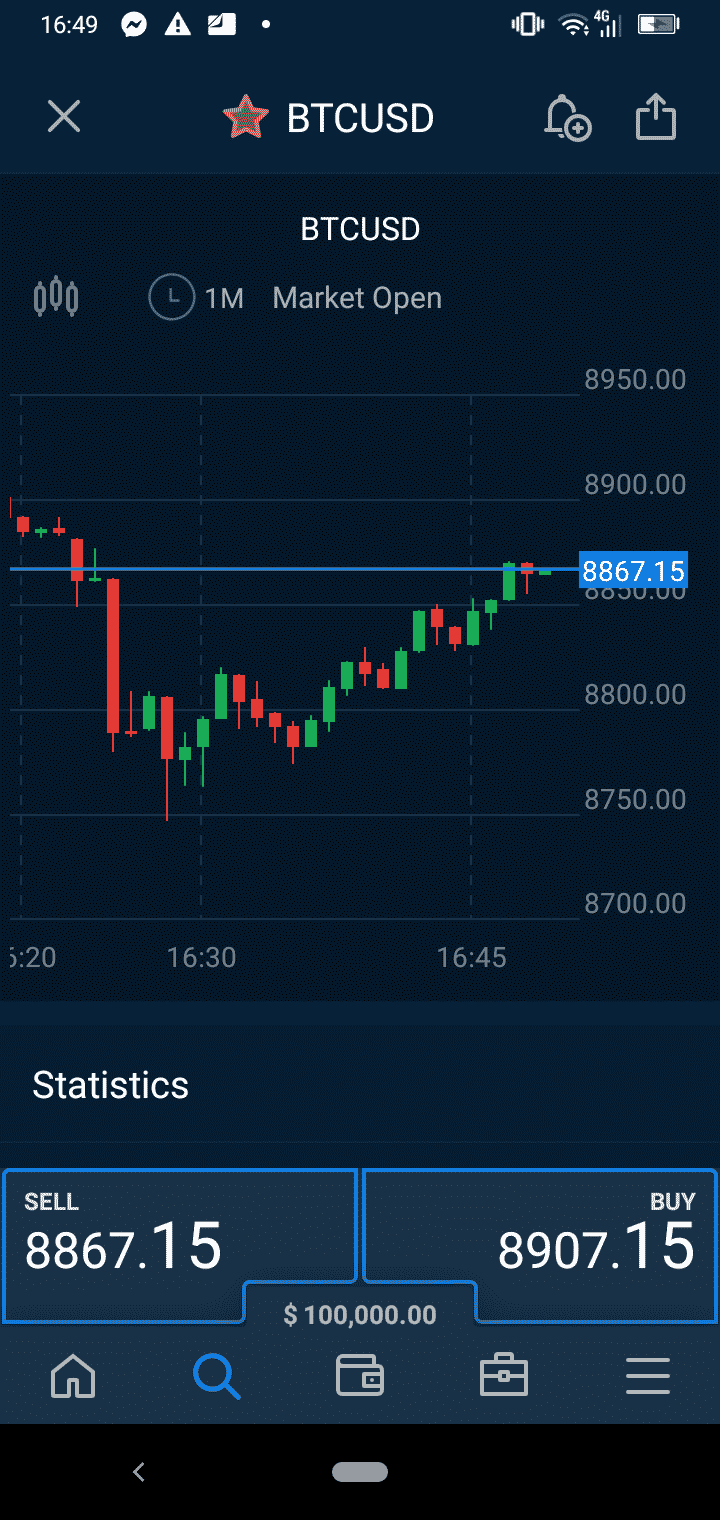
The Android version is obviously the more popular. More than 500,000 people have thus far downloaded it. While there are some complaints regarding overall usability, technical analysis features and some practices on the part of the broker, the majority of the user feedback is positive.
Downloadable for free, AvaTradeGO is only 19MB big. It can be installed in under a minute and it comes with a great practice mode option, which can be activated just as quickly.
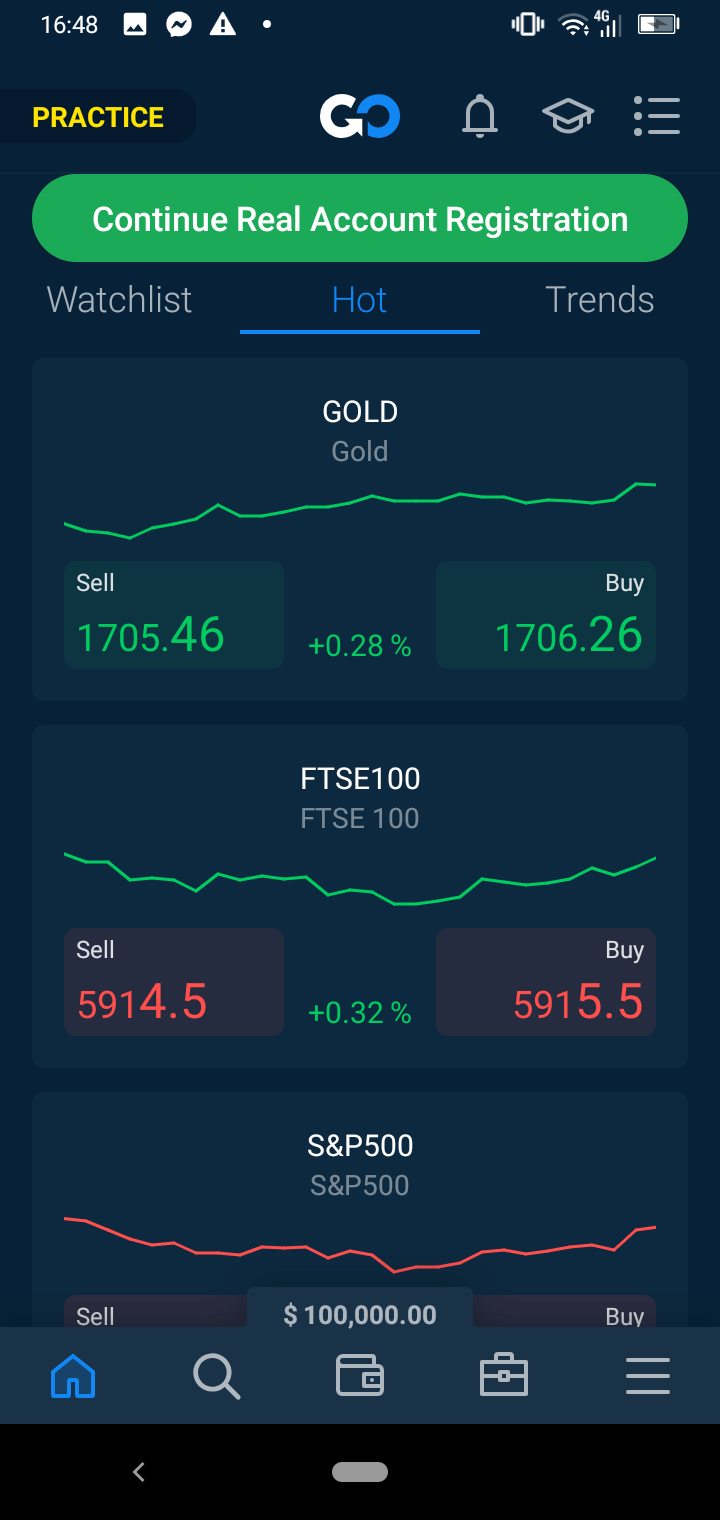
It makes after all perfect sense for traders to put the app to the test in virtual money mode before they use it to invest real money.
Opening a position through the app is as simple and straightforward as possible. All one has to do is to navigate to the market section and select a currency pair/tradable asset.
The dashboard of the app features a horizontally scrollable watchlist as well, so tracked assets and currency pairs can be traded directly from there.

A relatively standard Menu button in the top left corner provides access to the Trade History, one’s open positions, the Market section, as well as to the My AVA Account section.
The app also offers a direct chat option with AVA support, as well as a number of technical tools, such as Pivot Points, MACD, RSI, and a handful of other indicators. Charts can be viewed in landscape mode.
The latest version of the AvatradeGO Android app introduced a few improvements concerning the design of the homepage and a few other features.
- The homepage of the app now lets users choose from two display options.
- App navigation has been improved and a new instruments summary page has been added.
- The “hot” trading instruments are now displayed in a separate list.
With the improvements, the size of the app has increased a bit.
As mentioned, the iOS version of the app is a lot like the Android one. Interestingly, size-wise, it is much heftier. iPhone and iPad users will have to download 109.6MB – rather surprising given the relatively simplistic nature of the app.
The iOS app is available in an impressive number of languages. Besides English, French, German, Italian, Chinese, Spanish, Russian and Arabic are all supported.
Upon its launch, the iOS app used to feature a $12,500 bonus. Traders can access the Education Centre through the app, to brush up on their trading skills on the move.
The latest version of the AvaTradeGO mobile app introduced a few tweaks as well. It improved app usability and security by adding an app lock with fingerprint/pass-code. It has made the Market Buzz, Economic Calendar and Featured Ideas available directly through the menu.
Both mobile apps support real money deposits and withdrawals, as well as account registration. The Market Trends feature is claimed to be a technology unique to the AvaTradeGO platforms.
Start trading with the AvaTradeGO Trading App now.
CMC Markets Trading App
The CMC Markets mobile app is available in different versions for Android and iOS devices. The app looks good, and it works as expected/advertised. It supports a fair range of assets tradable via CFDs. It also offers reasonably advanced technical analysis tools, it takes care of the fundamentals, and it supports price alerts.
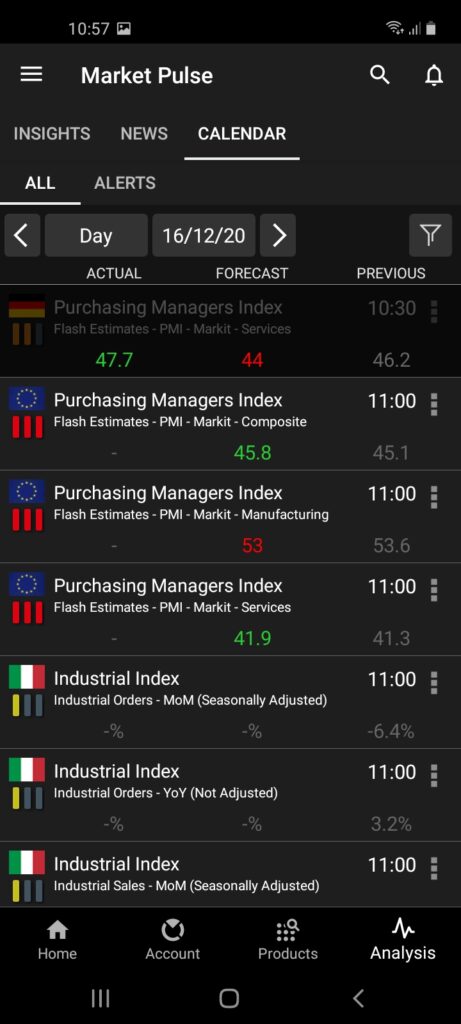
Some users do, appreciate what the CMC Markets app offers. Some have even called the app a “breath of fresh air” for spread betting and CFDs.
- Many users appreciate the great trading conditions the app offers. The spreads are tight, and the charting is great. On our part, we can indeed confirm that the charting features are well above average.
- Others like the execution speeds and the customer support service of the brokerage.
- The trading interface looks great as well. It is smooth, and it reacts well to commands.
That said, some users seem to dislike it, based on the client feedback available at Google Play and the App Store.
People complain about a range of issues, such as:
- The app lacks split-screen support.
- The interface is allegedly worse than that of the old version of the app.
- Some users complain about other changes that the new version introduced, such as font changes, the inability to check available funds while placing trades, etc.
Worth knowing about the negative feedback is that CMC Markets responds to nearly every single review and regularly updates their apps with fixes and new features.
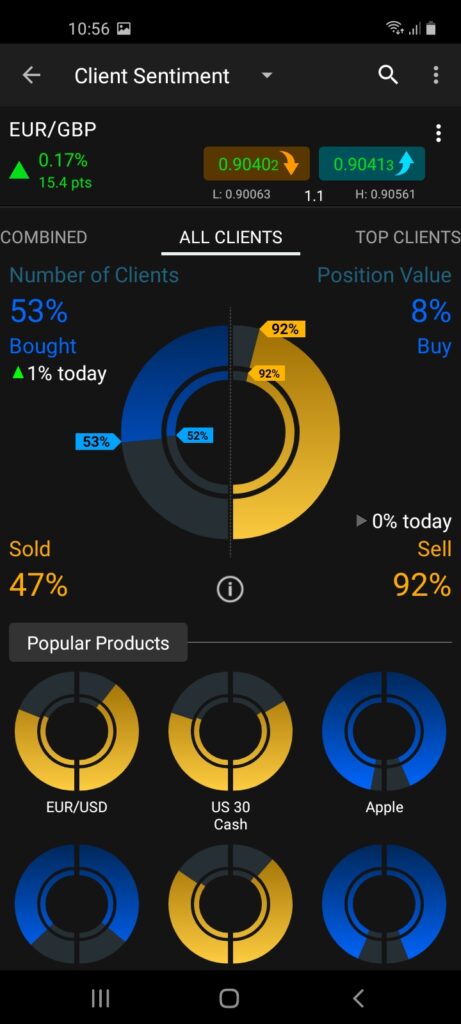
The overall rating of the app in Google Play is just 3.3 out of 5. The Android app only takes a few seconds to download and install. Its size allegedly varies from one device to another.
The iOS app current rating in the App Store is 3.9 out of 5. The download size of the iOS app is 114 MB.
The Strengths of the CMC Markets Mobile App
Covering a wide range of tradable assets should be the priority of every online trading app, and in this regard, the CMC Markets Mobile app does not disappoint. It offers access to CFDs based on major and minor currency pairs, indices, stocks, and commodities such as gold and silver.
In addition to its outstanding selection of tradable assets, the app also offers:
- Advanced search capabilities to quickly find preferred trading instruments based on location, price volatility, and performance.
- Watch lists for trading instruments featuring information on variables such as market hours, performance, spread, and margins.
- Multiple chart types and an impressive range of time frames.
- Scores of technical indicators and drawing tools.
- An intuitive trader sentiment indicator.
- Fundamental analysis predicated upon Reuters news service.
- Insights tool and market analysis commentary.
- Order tickets support Stop Losses, Take Profits, as well as Boundary orders.
Order execution seems to be quick and smooth. The app features a visually appealing dashboard, with various trading product categories laid out for easy access.
How to Open a Position through the CMC Markets Mobile App
Launching a trade is as easy as locating the trading instrument of one’s choice and hitting the Buy or Sell option. Traders, who click on the asset instead of one of the said options, will open the live chart, on which they can perform technical analysis using the preinstalled technical indicators. The Buy/Sell buttons remain active in charting mode as well, so traders can use them to launch trades from charting mode.
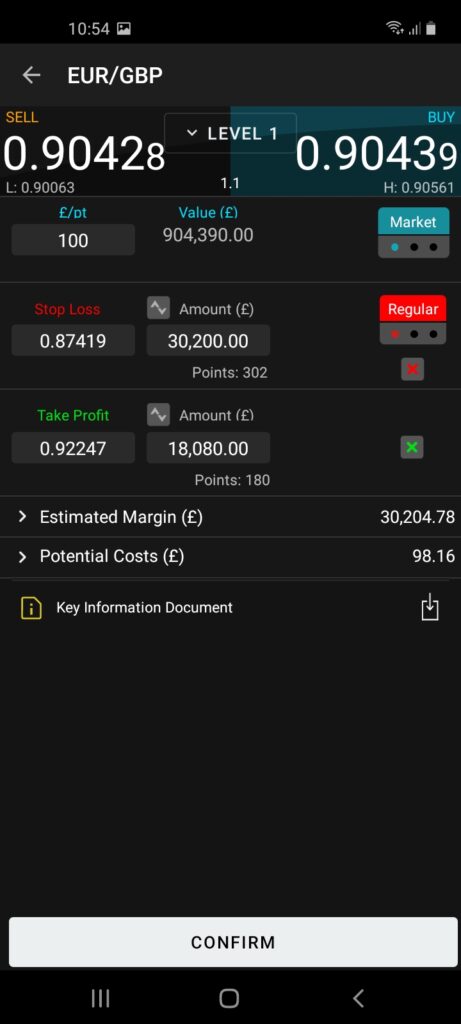
After opening the order ticket, traders can set the amount they wish to venture on the trade, and choose the order type. The app supports Market Orders, Limit Orders, and Stop Entry Orders. With Limit and Stop Entry orders, traders can set the additional variables.
They can then set the Stop Loss and the Take Profit while checking the Estimated Margin and the Potential Costs, comprised of spread costs and overnight holding costs.
By hitting Confirm, traders can launch the order.
Special Features
The CMC Markets mobile app offers a superbly complex trader sentiment analysis tool displaying buyers and sellers across various client categories through pie charts for a wide range of underlying assets.
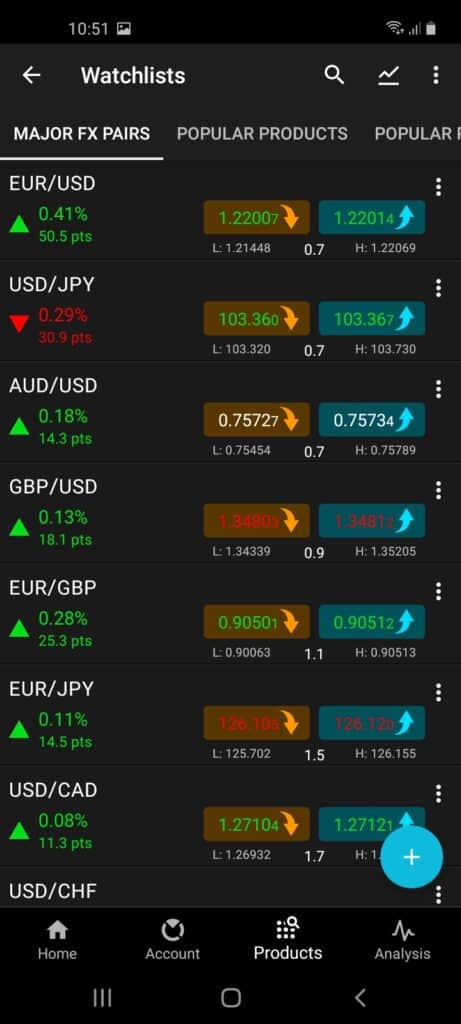
The Market Pulse feature of the app delivers news in an easy-to-digest, squawk box-like format, helping with the analysis of the fundamentals.
Conclusion
The CMC Markets mobile trading app is a reasonable solution for trading on the go. Unfortunately, some of the negative user feedback about it seems to be valid and substantiated. Every time we tried to access the Product Overview section of a trading instrument, the app crashed.
Other than that, however, the app works well, and we have found its charting features very handy.
Plus500 Mobile App Review
Plus500’s mobile CFD trading app is a platform most users appreciate. The feedback concerning the features and the utility of the Android- and iOS versions is great.
Our first impressions of the app were similarly positive. Plus500’s mobile app:
- Downloads and installs quickly. It makes your phone its home within seconds.
- Its dashboard is simple and intuitive.
- It comes in a Demo version, allowing you to put it to the test.
- It delivers on all of its promises.
- Switching to real money is a matter of a click.
- The app does not misfire following periods of inactivity.
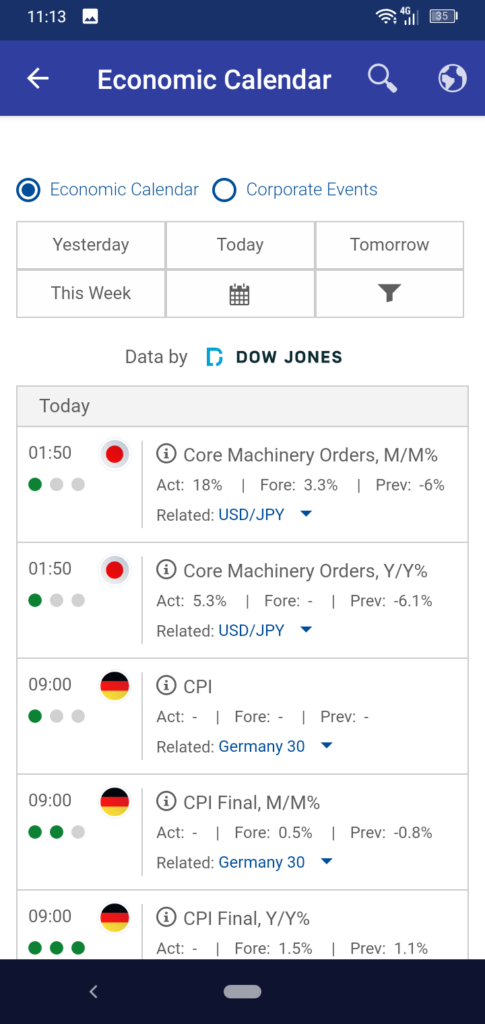
What Exactly Does the Plus500 Mobile App Promise?
The selection of assets users can trade trough the app is amazing. It supports options, commodities, indices, cryptocurrencies, fiat currency pairs, shares, and commodity ETFs. Special mini indices, such as the Crypto 10 index, are also parts of the package. Through such indices, users gain great exposure to various market segments.
All of the featured assets can be traded via CFDs. Leverage is available for those with a bigger appetite for risk.
As far as cryptocurrencies go, the app supports Bitcoin, Litecoin, Ethereum, and IOTA.
The app features an impressive number of technical indicators. Applying technical indicators is simple and quick. When you apply an indicator to a chart, it will stick around on all charts that you pull up afterward. You need to remove it to get rid of it.
Opening a Position Through the Plus500 Mobile App
The dashboard of the app features several popular assets. In the lower half of the screen, there is a chart, showcasing the price evolution of the selected asset. If you want to add technical indicators to the chart and draw trend lines, simply rotate your phone to landscape mode. The app allows you to select chart-type, add indicators, draw, and select time frames for analysis.
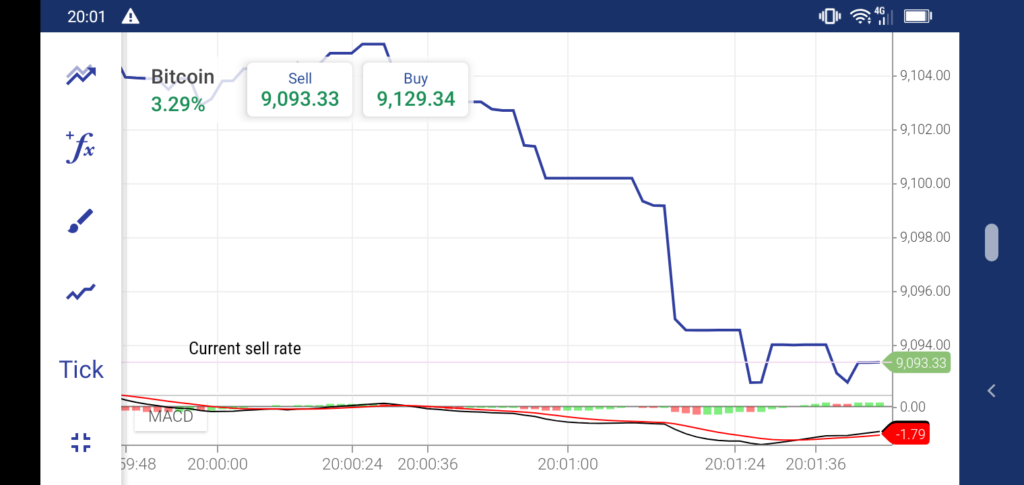
Whatever you do in landscape mode remains visible when you return to portrait mode. In the top right corner of the dashboard, there is a search icon. Click it, and seek out the asset of your choice.
Select it and do your technical/fundamental analysis on it. Once you are sure of the direction of your trade, hit the Buy or the Sell button. You can do this directly on the chart. You can also trade from the dashboard. Select your trading amount, double-check the required margin and set your Take Profit and Stop Loss. You can also set Trailing Stops. Hit Buy or Sell and you are done.
You can manage your Open and Closed positions through the menu in the top left corner of the dashboard.
Special Features
Besides superb technical analysis tools, the Plus500 mobile app also provides a handy trading sentiment indicator. This indicator is visible when you are opening a position. This way, you can take it into account together with your TA, before committing to a trade.

The sentiment indicator tells you how other users trade the same asset. Plus500 covers TA through the superb selection of technical indicators it offers.
For your fundamental analysis needs, it offers a handy Economic Calendar. You can access this calendar through the main menu button as well.
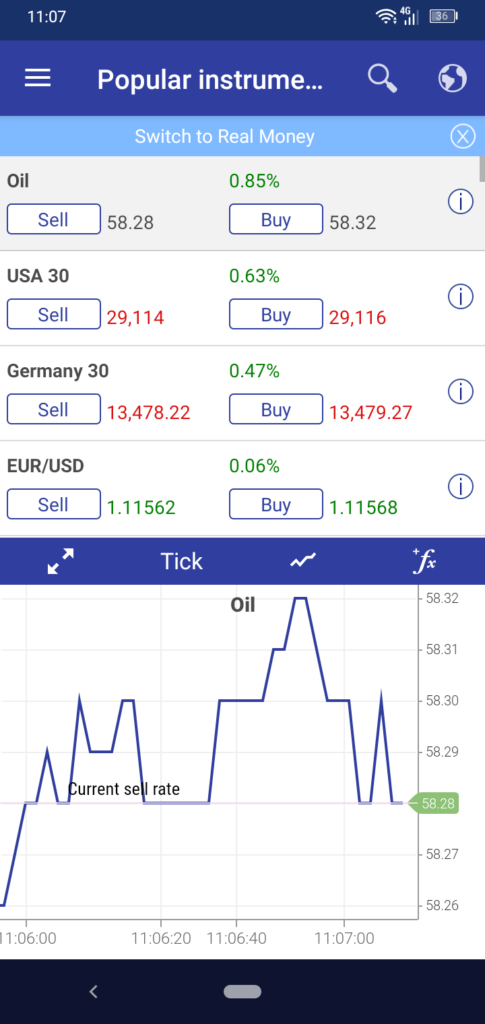
At the bottom of the screen, the main menu gives you a handy overview of your account. This section contains information on your balance, equity, margin, and Profit/Loss situation. It updates in real-time.
The app lets you set trade alerts as well.
User Feedback
As mentioned, the user feedback concerning the Plus500 mobile app is positive. People appreciate the Demo account. Some have complained about the chart setup, which they deemed too convoluted.
As with any such solution, there are some complaints about the app. At least one user thinks the app is slow to update. Others have not been impressed by the capabilities of the platform.
The free withdrawal feature is a major hit with everyone, however. Start trading with the Plus500 mobile Trading App now.
The latest iteration of the Android version of the Plus500 mobile app has delivered a redesigned main trading screen. Users can now also resize the chart by dragging on its borders. These additions have not significantly impacted the user experience the app offers.
Some users have recently complained that trade execution speed have somewhat slowed down. It may take 2-3 seconds to execute a trade, which is indeed a little slow. During our tests, the app did not drag its feet during execution, so we cannot confirm that issue.
The user interface of the iOS version of the app has been improved as well. iPad users can now enjoy full-screen charting. Trailing stops are now graphically implemented on the charts.
79% of retail investor accounts lose money when trading CFDs with this provider.
easyMarkets Mobile App Review
The easyMarkets mobile trading app looks good and it works as intended. The application has accrued mostly positive reviews from its users. Its Google Play score is currently 4.1 out of 5.
That said, there are some user complaints that do not seem to make a lot of sense.
- Several people have complained that the app is slow to load. We have not noticed such problems. From what we saw, the mobile platform launches just as quickly as any of its competitors.
- Others have complained about lag when opening positions. We have not experienced any lag in this regard either.
- Some do not like the visual appearance of the trading interface. While the graphics of the app are not particularly outstanding, it looks just as good as any other modern mobile trading app.
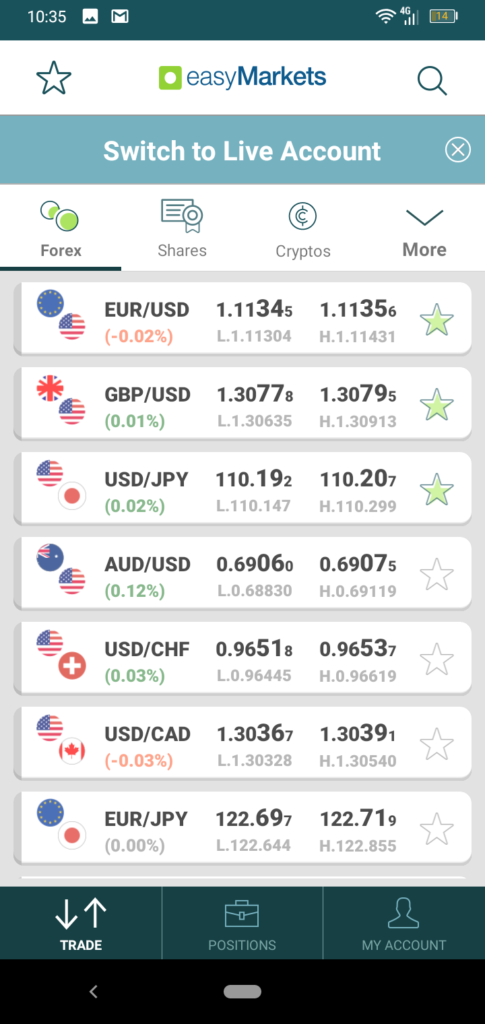
The dashboard does not include charts by default. You can, however, open the chart of an asset by clicking on it. We should also add that the chart looks great. Users can add a wide range of technical indicators to it in landscape- as well as portrait mode.
Upon its first launch, the app jumps into tutorial mode. It explains its functions and shows the user how to make the most of its capabilities.
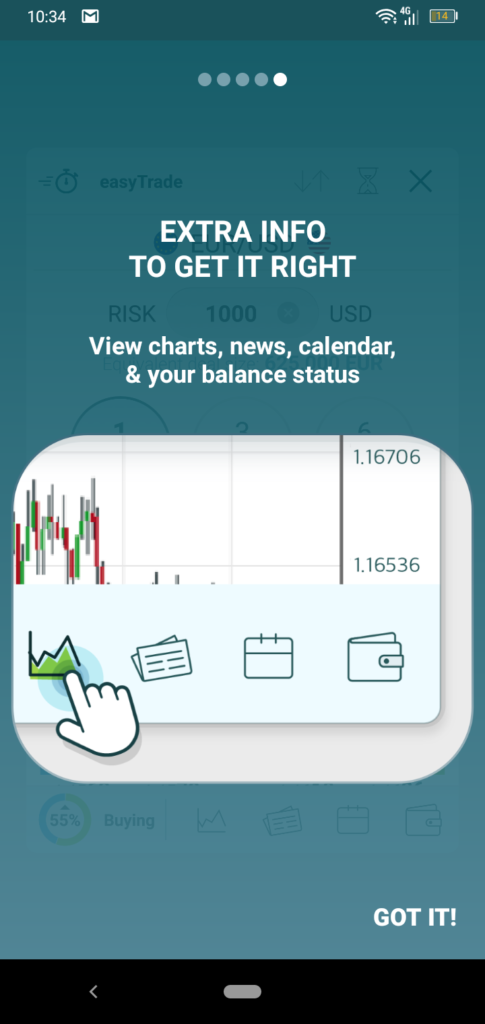
The platform does not go into disarray after a period of inactivity. Its functions, including its charts, continue to work as intended.
What Does the EasyMarkets Mobile App Aim to Deliver?
- Decent tradable asset selection.
- Reliability.
- A slew of interesting special features.
- Live Price notifications.
- Fixed spreads.
- Top-notch account management and support.
Asset selection takes center stage on the dashboard. All supported asset categories are displayed top center. In this regard, the app offers Forex, indices, shares, cryptos, commodities, and metals. A handy search tool makes it easy for traders to find their preferred assets.
Most trading through the app happens via CFDs.
How to Open a Position Through the EasyMarkets Mobile App?
Opening a position with easyMarkets starts with asset selection. Once you have located the asset that you want to trade, click on it. The app will give you details on the trade you are making. It lets you choose the expiry time and it shows you the potential payout in both directions.
The broker has recently added Japanese, Australian and Hong Kong-listed shares to its tradable asset selection.
As soon as you click the Buy or Sell button on this screen, your trade goes live. You can open the chart belonging to the selected asset, at the bottom of your trading screen. You can perform your technical analysis right there. Other shortcuts next to your chart button let you analyze the fundamentals as well.
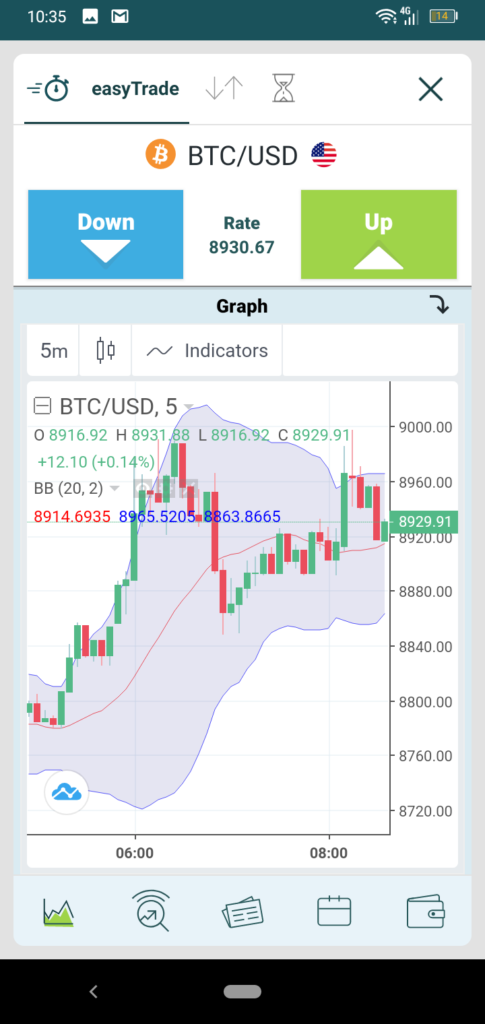
You can monitor the status of your open positions through the Positions button at the bottom of your easyMarkets dashboard.
The My Account feature will give you a detailed picture of your account. It covers your balances, margins, and your current Profit/Loss situation.
Special Features of the easyMarkets Mobile App
The Demo version of the app is fully-featured. It offers all the functions of the real money version. The only difference is that you will not risk any real money through it.
As mentioned, once you click on the tradable asset of your choice, the app opens a trading screen. At the bottom of this screen, there are features that should fulfill all of your technical- and fundamental analysis needs.
- The chart comes with a wealth of technical indicators. You will find everything here from the Bollinger Bands to various MAs and oscillators. You can also change the chart type and the time frame. The chart supports 11 time frames, from one minute to one month.

- Next to the chart, there is a Trading Signals button. This section provides you with trading signals that are detailed and easy to apply.
- The News button gives you a peek into the fundamentals that drive the price.
- The Financial Calendar highlights future events likely to impact price evolution.
- You can re-launch the tutorial feature at any time if you need extra information.
- Sensitive to user feedback, the easymarkets team has recently implemented a feature which is truly exceptional, albeit not unique. This feature is called dealCancellation and it allows traders to undo their trades in exchange for a small fee. If you do not like a losing trade you just had, you can undo it in 1,3 or 6 hours. Through cancellation you can recover your lost funds, minus the mentioned dealCancellation fee. Be aware that you have to activate the dealCancellation feature and pick the timeframe before you launch your trade.
- The iOS version of the app supports dealCancellation as well. This version is now also available in German and Japanese.
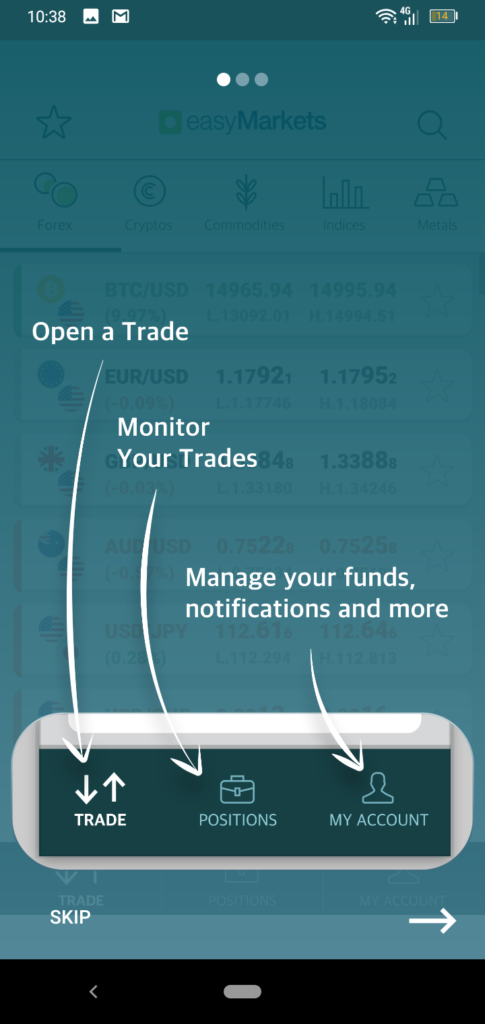
User Feedback
As mentioned, most users are happy with what the easyMarkets mobile app offers them.
Some of the user complaints are related to withdrawal issues and the alleged mishandling of funds. Such issues have little to do with the app itself. Start trading with the easyMarkets Trading App now.
BlackBull Markets Mobile Trading App
BlackBull Markets offers a good selection of trading platforms to complement its real ECN trading conditions. Unlike most other brokers, BlackBull has not developed its proprietary mobile trading platform. Instead, it uses MT4 as its “flagship” trading platform as well as its mobile option for iOS and Android devices.
MT4 is the most popular and powerful trading platform. The fact alone that a broker uses it lends that broker some degree of credibility and legitimacy. The Android version of the MT4 platform that BlackBull Markets uses has thus far been downloaded more than 10 million times from the Google PlayStore. Out of all these users, more than 610,000 rated and reviewed the platform, giving it an overall rating of 4.6 out of 5 stars. These statistics speak volumes about the capabilities and reliability of the MT4 Android platform.

For all practical purposes, the Android version of the platform replicates the full functionality of the desktop-based version.
Most of the feedback that users leave on the platform is positive. What do MT4 traders like most about the BlackBull Markets platform?
- The Android platform is the recipient of frequent updates. Most users say that the mobile platform has improved since the last time they used it.
- Some traders appreciate that once they open a trade, they do not have to wait for it to expire to lock in the profits. They can close trades manually when they want.
- Convenience is one of the top reasons so many traders have given the platform a 5-star rating.
- Despite its functionality and power, the app is surprisingly easy to use.
- Some users say that the app works outstandingly well, even through poor connections. Others, however, feel that it lags even through excellent connections.
The problem with feedback is that people who like the platform and feel satisfied with it do not feel motivated to leave a review. This explains why even the positive reviews teem with constructive criticism, recommendations, and requests.

That said, some traders genuinely dislike the MT4 mobile trading platform.
- For some traders, the app misfires by closing all the open trades at the same time. In some cases, it simply ignores the Take Profit, failing to close when it reaches it.
- In other cases, the platform does not allow the opening of Demo accounts.
- The platform may log people out and not allow them to log back in using the same credentials.
- Some traders do not like the way MetaQuotes have designed the platform.
- The mobile platform may freeze for some traders when they attempt to take profits.
- Others have complained about the way their drawings behave when they switch time frames. The trend lines seem to act out of order.
The iOS version of the MT4 platform has earned a rating of 4.8 stars out of 5. Some iOS users have complained, however, that some of the features of the app are more difficult to use than in the desktop version.
The Strengths of the BlackBull Markets App
The app offers an impressive selection of basic and advanced features. Opening an order through the app is as easy as selecting the right asset, tapping it, and then selecting the new order option. From there, traders can set the variables of the trade, such as the order type, the TP/SL, the deviation, etc. Launching the trade is as easy as clicking the Buy or Sell button.
- The app supports outstanding charting and technical analysis tools.
- It offers a multitude of order types, such as instant execution, Buy Limit, Sell Limit, Buy Stop, Sell Stop.
- It also supports a full set of trading orders.
- Traders get real-time quotes of the Forex market through the app.
- The platform offers a detailed trading history, giving traders a thorough insight into their past moves.
As mentioned, the charting features of the platform are outstanding. It covers all the technical analysis-related bases, as well as a few nice perks on the side, such as:
- Zoom and scroll options for the interactive charts
- 24 drawing tools
- Sound notifications
- Nine time-frames
- Visual representations of pending orders, Stop Losses and Take Profits on the charts
- Financial news to give a hand with fundamental analysis
- Chart-based switching between financial instruments

Special Features
Given that this platform is the most popular online trading platform in the world, supporting hundreds of brokers and having tens of millions of users, we can hardly talk about features that would surprise anyone.
As far as special features go, however, we enjoyed the ring-like on-chart quick menu that makes it possible for traders to switch time frames, add shapes, and select technical indicators in the blink of an eye, without ever having to look away from the chart.
Conclusion
MT4 is a trading platform with a rock-solid reputation. Millions of traders use it worldwide, and the feedback they give on it is overwhelmingly positive. The charting features of the MT4 mobile platform are unparalleled. The same goes for the order types it offers.
BlackBull Markets’ ECN trading conditions are great, as are the real-time quotes the platform delivers.
MT4 mobile supports scores of tradable assets and allows traders to switch between trading instruments, directly from the chart.
Traders can perform technical- as well as fundamental analysis directly through the platform.
Pepperstone Mobile App Review
Pepperstone uses cTrader as its mobile trading platform. As such, it offers a proven and popular way for its users to trade on the go. More than 50,000 people have thus far chosen to download and install the app. These are not all Pepperstone users, rather a mix from all of the brokerages that have built their mobile offering around this platform.
Of these users, more than 1,100 decided to rate the app. The current rating of the Android version is 4.7 stars out of 5.
The iOS version is bigger, clunkier, and also less popular. Its rating is just 3.8 stars out of 5.
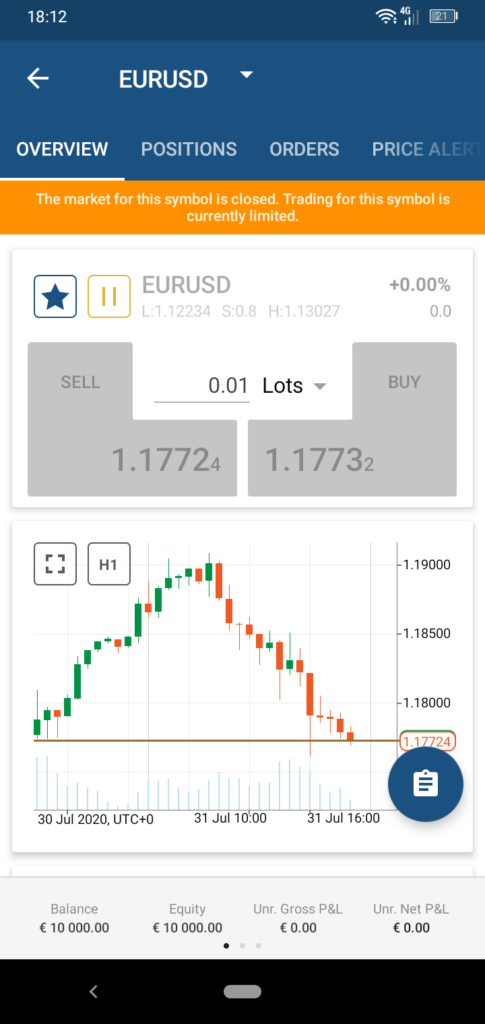
What do users like about the Pepperstone mobile app?
- The app is highly functional. Most traders find it easy to use, with plenty of options and real-time information.
- Many users have pointed out the usefulness of the analytic tools the platform offers.
- The Demo account is a feature many users appreciate as well.
- The user-friendliness of the app means that even elderly users find it easy to use.
- Charting is great, although, in this regard, almost everyone leaving a review has some kind of a suggestion to improve the experience.
With so many user reviews, there are naturally some complaints as well.
- Some users have pointed out that the app freezes upon closing.
- Others say that older versions of the iOS app were better than the most recent iteration.
- There are users for whom the navigation within the app turned out to be tricky.
- For some, the app does not offer enough features.
- Others have found that the charts load very slowly and the app, in general, is slow to react to user input.
The Android version of the app is the slicker one. It is just 64 MB in size and it takes seconds to download and install over any decent connection.
The iOS version is 129.1 MB big.

The Strengths of the Pepperstone Mobile App
A proven andwell-liked trading solution, the cTrader mobile trading platform is well-endowed strength-wise.
Its latest version is faster, more responsive, and easier to use than any before it. The app supports an impressive range of order types, trade statistics, technical indicators, price alerts, and watch-lists.
- The charting section covers 26 time frames from one minute to one month.
- There are four chart types and more than 65 technical indicators, from the most popular ones to less-known ones.
- The app allows traders to group and save their favorite tradable assets into custom watchlists.
- Users can also customize their email alerts. They can select the events about which they want to receive alerts.
- The charts are very responsive.
- A market sentiment indicator offers valuable clues on how others are trading certain markets.
- One-tap trading is also part of the cTrader mobile experience.
- The app is very clear about when certain markets are open or closed.
- Though the app, users can review their trading histories in great detail.
- The app is available in 23 languages.
- cTrader mobile allows lot/unit-based settings based on asset-class.
Signing up for a new account or logging into an existing one is possible through your Facebook, Google, and cTrader IDs as well.
How to Open a Position through the Pepperstone Mobile App
Opening a position through the app is about as simple as you may expect it. Just tap on the asset you want to trade in your watchlist. This will open up the charting page. This page is host to a bevy of relevant information on the traded asset.
- It gives you the chart with its technical indicators, multitude of time frames, and various drawing options.
- It showcases the depth of the market.
- It shows you relevant entries from the economic calendar.
- It lists every bit of information about the selected asset that you might need.
- It gives you the market hours.
- It shows you the trade statistics, as well as information about the leverage you may use.
Once you make your decision, and you set your trade size, just tap on the Buy/Sell option to launch your position. You can then track your positions in the Positions section.
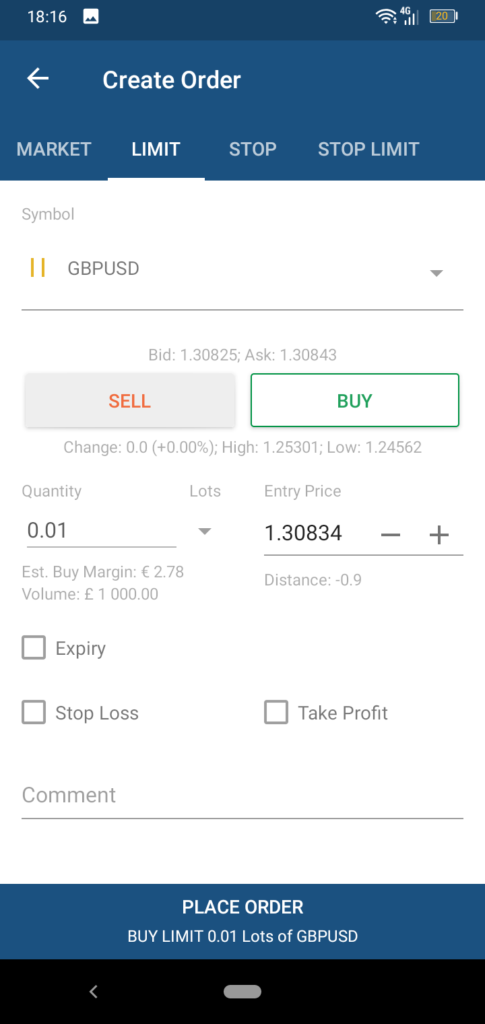
The app also supports a range of orders, such as market-, limit-, stop-, and stop limit orders.
Special Features
The foremost special feature of the app has to be the superbly designed analysis page. This page puts at your disposal all the technical and fundamental information you may need.
The economic calendar and the market sentiment indicator also represent interesting additions to the arsenal of Pepperstone’s trading tools.
Conclusion
The Pepperstone mobile app is cTrader’s mobile solution. As such, it covers everything the market may expect of it. People seem to like the app and what it offers.
From what we have seen, sometimes in contradiction to the experiences of other users, the charting feature of the app is superb.
Its simple and functional design makes it feel very simple to operate the app. Its features are numerous, however, and they are all superbly integrated into the whole.
Markets.com Mobile App Review
At first glance, Markets.com’s Android trading app is a nifty little app. It starts up well. It features a no-nonsense trading interface. And it executes trades and orders flawlessly.
This is the first impression. Based on user feedback, however, this app is a troubled one.
- Its charting features seem to go missing when you are logged in and keep the app open for a while.
- The 50+ technical indicators – which should be there, according to the Google Play description – are impossible to locate.
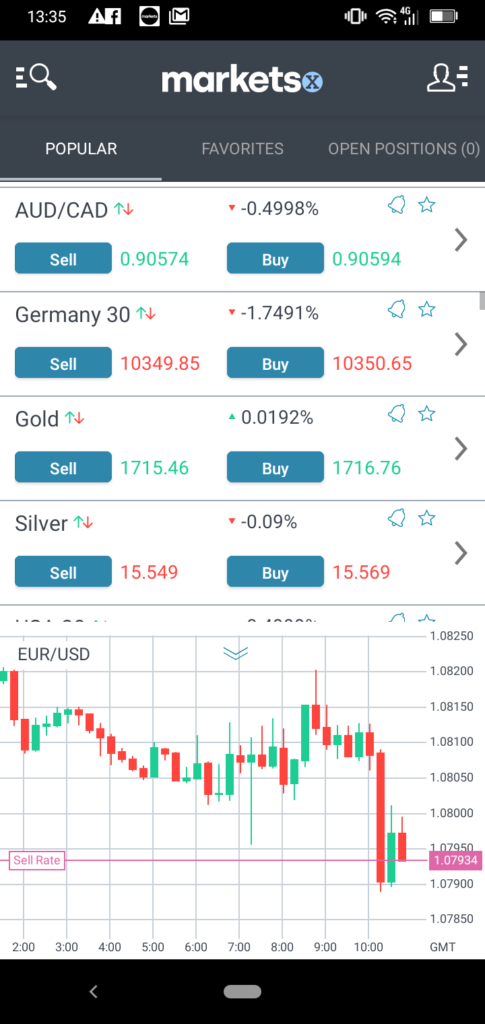
What Is the Markets.com App Supposed to Deliver?
The app offers access to more than 2,200 tradable assets. The asset selection covers indices, currencies, commodities, cryptocurrencies, shares, ETFs, bonds, and blends. What are blends? They are micro baskets of shares representing certain industries. The Cannabis Blend allows traders to cash in on the pulse of the cannabis industry. Most trading happens via CFDs.
- As far as currencies go, the app supports 50 majors, minors, and exotics.
- Users get to trade commodities such as gold, oil, and silver.
- The selection of stock-based CFDs is outstanding. More than 2,000 such assets are available.
- The indices cover all the major global economic hotspots.
The app features a Demo account, which gives the user a $10,000 virtual money balance. Perhaps most importantly, the mobile app integrates with the Markets.com web app. What this means is that you can open a position on one platform and close it on another.
The Demo version allegedly has live charts, as well as 50 technical indicators for analysis. While the live charts are indeed there, we have struggled to locate the technical indicators. They do not show up when you turn your phone to landscape mode either.

The markets.com mobile starting interface is simple and smooth. The dashboard gives users handy access to the Featured trading instruments, the Watch-list and a list of one’s open positions.
It also provides details on your balance, equity, free margin, and current profit/loss situation.
In the upper left corner of the dashboard, there is a search button. Through it, you can access all the tradable assets, by category. You can also search for an asset of your choice.
In the top right corners, there is a Menu button. Through it, you can open all the notifications, analysis tools and settings options the app has to offer.
Opening a Position through the Markets.com Mobile App
If you tap a tradable asset, the app opens up a screen dedicated to that asset. This screen features a chart as well as all the details you need to know before placing a trade.
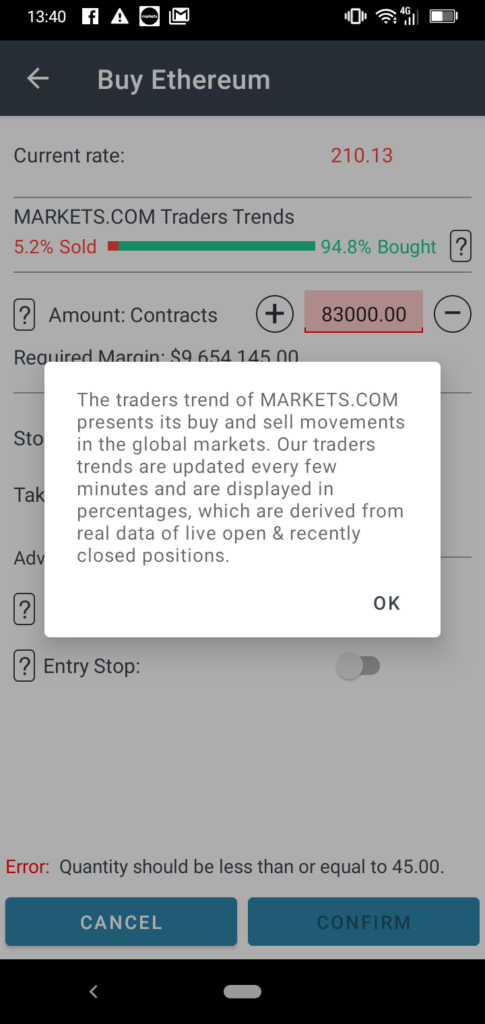
Opening a position is as simple as tapping the Buy or the Sell button. Before you open a position you can set the following through the trading interface:
- The order type (Market, Limit or Stop).
- The direction of your trade.
- The number of contracts you buy or sell.
- Your Stop Loss.
- Your Take Profit.
The app even offers you a handy trading sentiment indicator. This indicator gives you an idea of how other users trade that same asset.
Markets.com Mobile App Special Features
The trading tools section of the app offers:
- Fundamental analysis covering events, financial commentary, and financial news.
- The Markets.com mobile app used to feature sentiment analysis based on various news and fundamentals. Now, there is a trading sentiment feature derived from the moves and trades of other Markets.com users. Traders can consult the sentiment indicator before they open a position.
- Sentiment analysis. This section is arguably the main strength of the app. It features insider trades, analyst tips, blogger opinions, news alerts, hedge fund confidence, and news sentiment analysis. The information is well organized and presented.
- The Knowledge Centre features video tutorials, education, and XRay, a live trading sessions platform.
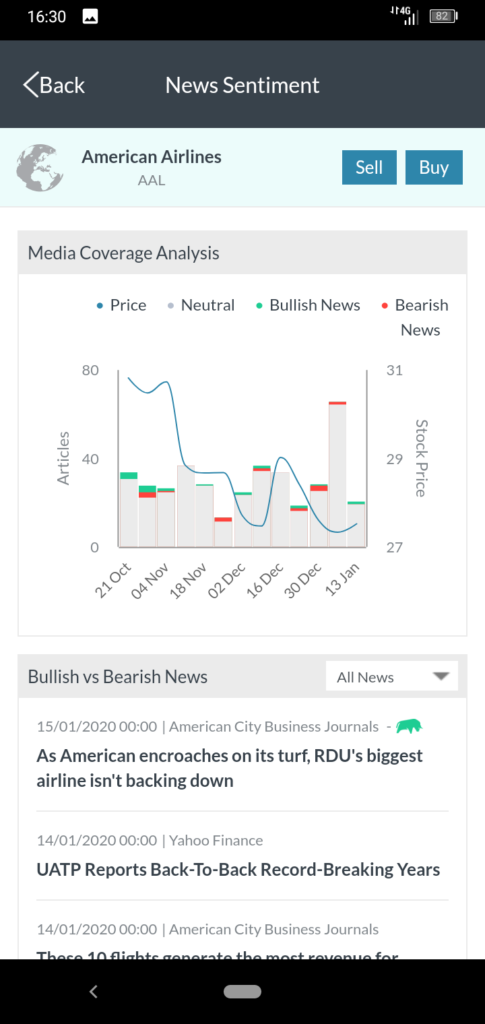
User Feedback
As mentioned, feedback about the mobile app is mixed. Some traders call it abysmal and say that they would not recommend it to anyone. Complaints cover lagging software, withdrawal issues, location-specific problems with registration, etc.
On the plus side, some traders like the convenience of the app. The special features mentioned above are popular as well. The user-friendliness of the app is not lost on some traders either.
The latest version of the Android app seems to have removed some features. Users agree that it provides less information now. The re-design of the interface is welcome, but for some users, the new app fails to start up properly.
According to the broker, the latest updates targeted reliability and speed-related issues. The app now supports the Apple sign-in feature. Start trading with the Markets.com Mobile Trading App now.
Happy trading!
For further reading, you can also see our reviews of the overall best trading platforms for Australia here.
Please share all the comments you might have on these trading apps in the comment field below. Which is the best trading app in Australia according to you? And do you feel that the best trading app for beginners would be the same app?